The Get Orders Statuses API now returns all possible order statuses.
The Get Orders Statuses API now returns all possible order statuses.
Renamed the "Create Order" API to "Order Creation".
Note : The functionality of the API remains unchanged.
username and password are submitted to the endpoint, merchant token is returned.
Note: all the API communication depends on the auth-token.
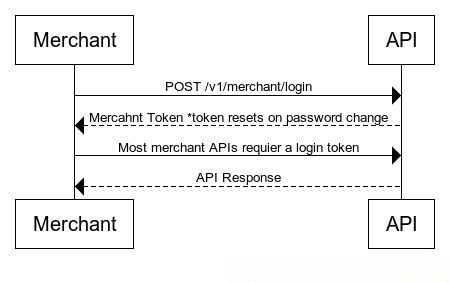
POST
multipart/form-data
To authenticate a merchant and receive a token.
"username":"username"
"password":"password"{
"status": true,
"errNum": "S000", // On success "S000" will be returned
"msg": "ok", // Success message
"data": {
"token": "@@d71480ycdmp9....", the login token (string)
}
}{
"status": false,
"errNum": "999", // Error code
"msg": "error message", // Error message
}
To create an order in our API, couple of parameters have to be specified (region-id, city-id, package-size).
Each of these values has its own API as shown below:
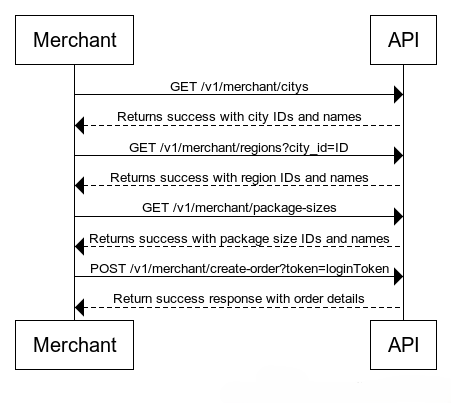
Several endpoints are used to get necessary data before creating an order :
Returns a list of cities by name and ID.
GET
multipart/form-data
Response : A list of cities in the format [{id: 1, city_name: 'name'}].
{
"status": true,
"errNum": "S000", // On success "S000" will be returned
"msg": "ok", // Success message
"data": [
{
"id": "1", the id of the city (string)
"city_name": "name" the text of the city (string)
}
]
}{
"status": false,
"errNum": "999", // Error code
"msg": "error message", // Error message
}Returns the list of regions by name and id for a given city-id.
GET
multipart/form-data
Parameter : city_id (int) [Required] : Specifies the city for which regions are retrieved.
Response : A list of regions within the specified city in the format [{id: 1, region_name: 'name'}].
"city_id":"ID"{
"status": true,
"errNum": "S000", // On success "S000" will be returned
"msg": "ok", // Success message
"data": [
{
"id": "1", the id of the region (string)
"region_name": "name" the text of the region (string)
}
]
}{
"status": false,
"errNum": "999", // Error code
"msg": "error message", // Error message
}Returns a list of supported sizes by name and ID.
GET
multipart/form-data
Response : A list of available package sizes in the format [{id: 1 ,size: 'name'}].
{
"status": true,
"errNum": "S000", // On success "S000" will be returned "msg": "ok", // Success message
"data": [
{
"id": "1", the id of the package size (string)
"size": "name" the text of the package size (string)
}
]
}{
"status": false,
"errNum": "999", // Error code
"msg": "error message", // Error message
}After preparing all the order info (city-id, region-id, package-size, customer-phone, price, client-name, location description etc.) you can proceed and submit your order-creation info to the API.
POST
multipart/form-data
"token":"token"
"client_name":"name",
"client_mobile":"+964700000000",
"client_mobile2":"+964700000000",
"city_id":ID,
"region_id":ID,
"location":"text",
"type_name":"text",
"items_number":number,
"price":number,
"package_size":ID,
"merchant_notes":"text",
"replacement":0 or 1{
"status": true,
"errNum": "S000", // On success "S000" will be returned
"msg": "ok", // Success message
"data": [
{
"client_name":"client name" (the name of the client),
"client_mobile":"+9647700000000" (client phone number),
"client_mobile2":"+9647700000000"(client second phone number),
"city_id":"5" (the city id of the client),
"region_id":"2" (the region id of the client),
"merchant_mobile":"07700000000" (set from merchant info),
"items_number":"1" (number of items in the order),
"price":"25000" (price of the order including delivery fee),
"package_size":"1" (the size of the order),
"cash_fee":0 (set if order price exceeds 1'000'000 IQD),
"location":"market" (client delivery location description),
"merchant_id":"5" (set from merchant info),
"current_city":"1" (set automatically by the system),
"merchant_city":"1" (set from merchant info),
"company_price":4000 (the delivery fee of this order),
"city_fees":0 (set automatically by the system),
"merchant_price":21000 (the order price without delivery fee),
"type_name":"ملابس" (orders goods type),
"merchant_created_at":"2024-08-10 23:59:59" (set automatically by the system),
"merchant_notes":"عدم فتح القطعة" (set by the merchant),
"qr_id": 38799216 (the QR id of this order, this will be the main identifier of the order),
"pickup_id": "1" (the pickup driver assigned to this order),
"pickup_created_at": "2024-08-10 04:30:10pm" (set automatically by the system),
"id": ID (set automatically by the system),
"qr_link": "https://alwaseet-iq.net/merchant/print-single-tcpdf?id=38799216&token=@@827ccb0eea8a706c4c34a16 (the receipt PDF link)
}
]
}{
"status": false,
"errNum": "999", // Error code
"msg": "error message", // Error message
}In scenarios where the order info needs to be updated and the order is still at the merchant possession, this endpoint provides the ability to do so:
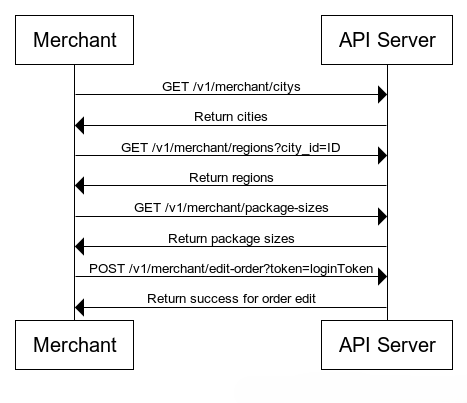
POST
multipart/form-data
"token":"token""qr_id":"6942069",
"client_name":"name",
"client_mobile":"+964700000000",
"client_mobile2":"+964700000000",
"city_id":ID,
"region_id":ID,
"location":"text",
"type_name":"text",
"items_number":number,
"price":number,
"package_size":ID,
"merchant_notes":"text",
"replacement":0 or 1{
"status": true,
"errNum": "",
"msg": "ok", // Success message
}{
"status": false,
"errNum": "999", // Error code
"msg": "error message", // Error message
}
Now with your order being alive in our system. You might want to inquire about order details/status.
To do so, the APIs below have been provided (basically returns a list of order(s) with their status).
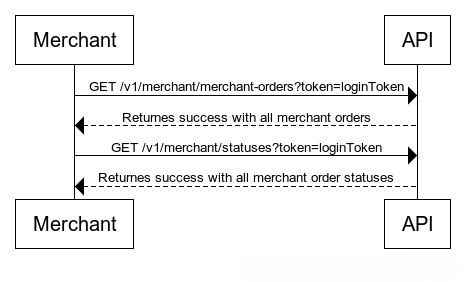
Alternatively you can retrieve orders by their ids using this API (Retrieve Specific Orders by IDs).
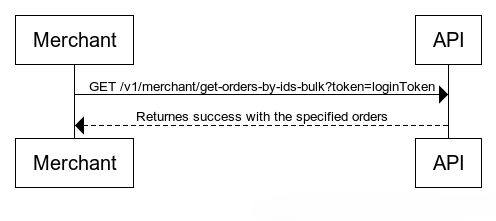
GET
multipart/form-data
A list of orders related to the merchant.
"token":"token"{
"status": true,
"errNum": "S000", // On success "S000" will be returned
"msg": "ok", // Success message
"data": [
{
"client_name":"client name", (name of the client)
"client_mobile":"+9647700000000", (client mobile number)
"items_number":"1", (number of items in this order)
"created_at":"2023-08-13 22:12:18", (the date and time of when the order was created)
"city_name":"بغداد", (city name of client)
"region_name":"شارع فلسطین", (region name of the client)
"status_id":"2", (the status id of the order)
"status":"تم استلام الطلب من قبل المندوب", (the status text of the order)
"price":"20000", (the order price including delivery fee)
"location":"market", (the description of the client location)
"issue_notes":"لا یوجد", (a note written by the delivery driver when there is an issue with the order)
"merchant_notes":"لا یوجد", (a note written by the merchant)
"client_mobile2":"+9647700000000", (client second mobile number)
"updated_at":"2024-06-22 11:28:53", (the last date and time the order data was updated)
"city_id":"13", (client city number)
"region_id":"1043", (client region number)
"replacement":"0", (indicate if the order is a replacement or not, 1 for replacement 0 for not)
"type_name":"ملابس", (order goodes type)
"id":"103", (order id)
"has_merchant_fin_record": 0 OR 1, (indicates whether the merchant has requested accounting for the invoice this order is included in, 1 if the merchant has requsted accounting.)
"deliver_confirmed_fin":0 OR 1, (if 1 then the order has been delivered, and the company has received payment from the delivery driver. At this stage, the merchant is eligible to request accounting for this order.)
"delivery_price":"9000", (the delivery fee of this order)
"package_size":"عادي", (the order size)
"merchant_invoice_id":"-1" (the merchant invoice number, if the value is "-1" then this order is not included in a merchant invoice and the merchant can not request accounting for this order.)
}
]
}{
"status": false,
"errNum": "999", // Error code
"msg": "error message", // Error message
}This API provides a list of order statuses, each associated with a unique status ID and a descriptive status text.
GET
multipart/form-data
Response : A list of order statuses in the format [{id: 1, status: 'status text'}].
"token":"token"{
"status": true,
"errNum": "S000", // On success "S000" will be returned
"msg": "ok", // Success message
"data": [
{
"id": "1",
"status": "تم الاستلام من قبل المندوب"
}
]
}{
"status": false,
"errNum": "999", // Error code
"msg": "error message", // Error message
}
This endpoint allows you to retrieve specific orders by providing a comma-separated list of order IDs.
Unlike the "Retrieve Orders" endpoint, which returns all orders,
this batch retrieval is limited to a maximum of 25 order IDs per request.
POST
multipart/form-data
(string)
A comma-separated string of order IDs to retrieve. A maximum of 25 IDs is allowed—any additional IDs beyond this limit will be discarded.
Details of the selected orders.
"token":"token""ids":"11,23,75,29" (string of comma separated values, max 25 ids){
"status": true,
"errNum": "S000", // On success "S000" will be returned
"msg": "ok", // Success message
"data": [
{
"client_name":"client name", (name of the client)
"client_mobile":"+9647700000000", (client mobile number)
"items_number":"1", (number of items in this order)
"created_at":"2023-08-13 22:12:18", (the date and time of when the order was created)
"city_name":"بغداد", (city name of client)
"region_name":"شارع فلسطین", (region name of the client)
"status_id":"2", (the status id of the order)
"status":"تم استلام الطلب من قبل المندوب", (the status text of the order)
"price":"20000", (the order price including delivery fee)
"location":"market", (the description of the client location)
"issue_notes":"لا یوجد", (a note written by the delivery driver when there is an issue with the order)
"merchant_notes":"لا یوجد", (a note written by the merchant)
"client_mobile2":"+9647700000000", (client second mobile number)
"updated_at":"2024-06-22 11:28:53", (the last date and time the order data was updated)
"city_id":"13", (client city number)
"region_id":"1043", (client region number)
"replacement":"0", (indicate if the order is a replacement or not, 1 for replacement 0 for not)
"type_name":"ملابس", (order goodes type)
"id":"103", (order id)
"has_merchant_fin_record": 0 OR 1, (indicates whether the merchant has requested accounting for the invoice this order is included in, 1 if the merchant has requsted accounting.)
"deliver_confirmed_fin":0 OR 1, (if 1 then the order has been delivered, and the company has received payment from the delivery driver. At this stage, the merchant is eligible to request accounting for this order.)
"delivery_price":"9000", (the delivery fee of this order)
"package_size":"عادي", (the order size)
"merchant_invoice_id":"-1" (the merchant invoice number, if the value is "-1" then this order is not included in a merchant invoice and the merchant can not request accounting for this order.)
}
]
}{
"status": false,
"errNum": "999", // Error code
"msg": "error message", // Error message
}Several APIs are available for managing merchant invoices:
Authentication Requirements for Invoice APIs
To use the Invoice APIs, only the Merchant token is accepted for authentication. If a Merchant user token is used instead, an authentication error will be returned. Please ensure that the correct token is used to avoid authentication issues.
To inquire about invoices, you can use the get merchant invoices API and retrieve invoices. Then get invoice orders from the following APIs.
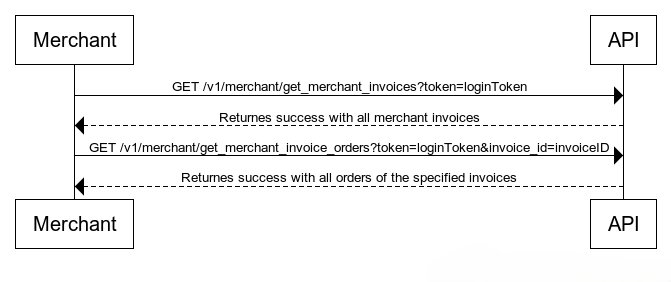
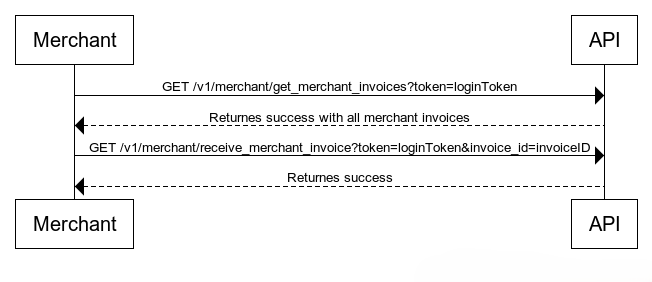
GET
multipart/form-data
Returns all invoices related to the merchant.
"token":"token"{
"status": true,
"errNum": "S000", // On success "S000" will be returned
"msg": "ok", // Success message
"data": [
{
"id": "3", (invoice id)
"merchant_price": "170000", (total price to be received from this invoice)
"delivered_orders_count": "7", (number of delivered orders for this invoice)
"replacement_delivered_orders_count": "0", (number of replacement delivered orders)
"status": "تم الاستلام من قبل التاجر", (invoice status text)
"merchant_id": "5", (merchant id)
"updated_at": "2023-12-20 17:01:46" (last date and time the invoice was updated)
}
]
}{
"status": false,
"errNum": "999", // Error code
"msg": "error message", // Error message
}GET
multipart/form-data
Returns all orders associated with a particular invoice.
"token":"token"
"invoice_id":"ID"{
"status": true,
"errNum": "S000", // On success "S000" will be returned
"msg": "ok", // Success message
"data":
"invoice" : [
{
"id": "3", (invoice id)
"merchant_price": "170000", (total price to be received from this invoice)
"delivered_orders_count": "7", (number of delivered orders for this invoice)
"replacement_delivered_orders_count": "0", (number of replacement delivered orders)
"status": "تم الاستلام من قبل التاجر", (invoice status text)
"merchant_id": "5", (merchant id)
"updated_at": "2023-12-20 17:01:46" (last date and time the invoice was updated)
}
]
"orders" : [
{
"client_name":"محمد", (name of the client)
"client_mobile":"+9647704723599", (client mobile number)
"items_number":"1", (number of items in this order)
"created_at":"2023-08-13 22:12:18", (the date and time of when the order was created)
"city_name":"بغداد", (city name of client)
"region_name":"شارع فلسطین", (region name of the client)
"status_id":"2", (the status id of the order)
"status":"تم استلام الطلب من قبل المندوب", (the status text of the order)
"price":"20000", (the order price including delivery fee)
"location":"market", (the description of the client location)
"issue_notes":"لا یوجد", (a note written by the delivery driver when there is an issue with the order)
"merchant_notes":"لا یوجد", (a note written by the merchant)
"client_mobile2":"07", (client second mobile number)
"updated_at":"2024-06-22 11:28:53", (the last date and time the order data was updated)
"city_id":"13", (client city number)
"region_id":"1043", (client region number)
"replacement":"0", (indicate if the order is a replacement or not, 1 for replacement 0 for not)
"type_name":"ملابس", (order goodes type)
"id":"103", (order id)
"delivery_price":"9000", (the delivery fee of this order)
"package_size":"عادي", (the order size)
"merchant_invoice_id":"8" (the merchant invoice number)
}
]
}{
"status": false,
"errNum": "999", // Error code
"msg": "error message", // Error message
}
When the invoice is sent to the merchant he has to confirm the receipt by scanning the invoice's QR-code via the merchant-app.
Alternatively, the invoice can be confirmed (received) by the API below.
GET
multipart/form-data
Marks the invoice as received.
"token":"token"
"invoice_id":"ID"{
"status": true,
"errNum": "S000", // On success "S000" will be returned
"msg": "ok", // Success message
}{
"status": false,
"errNum": "999", // Error code
"msg": "error message", // Error message
}In case of an error, the API will return a response with the following structure :
{
"status": false,
"errNum": "999", // Error code
"msg": "error message" // Error message
}A successful response typically looks like this :
{
"status": true,
"errNum": "S000", // Success code
"msg": "ok", // Success message
"data": [ ... ] // Relevant data
}